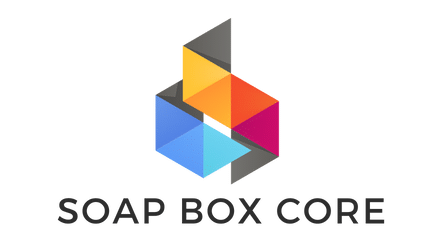What are the steps to configure an Elasticsearch cluster for high availability?
Elasticsearch is a powerful search and analytics engine used by organizations across the globe to handle large volumes of data. Ensuring high availability for your Elasticsearch cluster is crucial to maintaining seamless operations and consistent access to your data. In this article, we will walk you through the steps to configure an Elasticsearch cluster for high availability, touching on key concepts such as cluster nodes, master nodes, data nodes, and more. Let’s dive in.
Understanding the Basics of an Elasticsearch Cluster
An Elasticsearch cluster is a collection of one or more nodes that together provides indexing and search capabilities. Each node in the cluster has a specific role, such as a master node, data node, or ingest node. A well-configured Elasticsearch cluster ensures high availability and fault tolerance, which are essential for business continuity.
Dans le meme genre : What techniques can you use to optimize the performance of a PostgreSQL database?
Types of Nodes
Each node in an Elasticsearch cluster can perform different roles:
- Master Node: Responsible for cluster-wide actions such as creating or deleting indexes and tracking nodes within the cluster.
- Data Node: Handles data-related operations like CRUD (Create, Read, Update, Delete) and search requests.
- Ingest Node: Used for pre-processing documents before indexing.
Understanding these roles is crucial for setting up your cluster configuration effectively.
Dans le meme genre : How can you use Istio for service mesh management in a Kubernetes environment?
Step-by-Step Guide to Configuring an Elasticsearch Cluster
Now that we have an overview of the different types of nodes, let’s proceed with the detailed steps to configure your Elasticsearch cluster for high availability.
Step 1: Install Elasticsearch on All Nodes
To begin, you need to install Elasticsearch on all the nodes that will form part of your cluster. Follow these steps:
- Download Elasticsearch: Visit the official Elasticsearch website to download the latest version.
- Install Elasticsearch: Run the installation command on each node. For instance, on a Unix-based system, you can use:
sudo apt-get update sudo apt-get install elasticsearch - Start Elasticsearch: Enable and start the service on each node:
sudo systemctl enable elasticsearch sudo systemctl start elasticsearch
Ensure that each node can communicate with the others over the network.
Step 2: Configure Elasticsearch YML
The configuration file elasticsearch.yml is where you define the settings for your cluster. Each node’s elasticsearch yml file must be correctly configured for the cluster to function optimally.
- Set Cluster Name: Ensure all nodes have the same cluster name.
cluster.name: my-cluster - Node Roles: Define the roles for each node. For example:
node.name: node-1 node.roles: [master, data] - Network Settings: Configure the network settings to ensure nodes can communicate:
network.host: 0.0.0.0 http.port: 9200 - Discovery Settings: List the initial master-eligible nodes:
discovery.seed_hosts: ["node-1", "node-2", "node-3"] cluster.initial_master_nodes: ["node-1", "node-2", "node-3"]
Proper configuration here ensures smooth cluster formation and stability.
Step 3: Allocate Sufficient Resources
Allocating sufficient resources like memory and CPU is critical for maintaining high availability. Follow these best practices:
- Heap Size: Set the Java heap size for Elasticsearch. A good rule of thumb is to allocate 50% of the available RAM to Elasticsearch, up to 32GB:
ES_HEAP_SIZE=16g - Storage: Ensure that each data node has enough disk space to store the data. Use RAID 0 for faster performance and RAID 10 for a balance between performance and redundancy.
- CPU: Make sure each node has enough CPU resources to handle the indexing and search operations.
Resource allocation directly impacts the performance and availability of your Elasticsearch cluster.
Step 4: Set Up Master Eligible Nodes
Master eligible nodes are critical for the cluster's health. They are responsible for cluster management tasks. To prevent a split-brain scenario (where two nodes believe they are the master), follow these steps:
- Odd Number of Master Nodes: Always configure an odd number of master-eligible nodes.
- Minimum Master Nodes: Set the minimum number of master-eligible nodes that must be present for the cluster to form:
discovery.zen.minimum_master_nodes: 2
This configuration helps in avoiding split-brain situations and ensures high availability.
Step 5: Monitor and Manage the Cluster
Once your cluster is up and running, regular monitoring and management are crucial for maintaining high availability. Here’s how:
- Cluster Health: Use the Elasticsearch API to check cluster health:
curl -XGET 'localhost:9200/_cluster/health?pretty' - Node Status: Monitor the status of individual nodes:
curl -XGET 'localhost:9200/_cat/nodes?v&pretty' - Logs: Regularly review Elasticsearch logs for any warning or error messages.
Effective monitoring can help you proactively address issues before they impact the cluster's availability.
Configuring an Elasticsearch cluster for high availability involves several steps, from installing and configuring each node to monitoring the cluster’s health. By following the guidelines on installing Elasticsearch, setting up the elasticsearch yml file, allocating resources, configuring master eligible nodes, and monitoring the cluster, you can ensure that your Elasticsearch cluster remains robust, reliable, and available at all times.
By investing time in the setup and ongoing management of your Elasticsearch cluster, you will be well-prepared to handle large volumes of data efficiently, ensuring your organization can continue to leverage Elasticsearch’s powerful search and analytics capabilities without interruption.