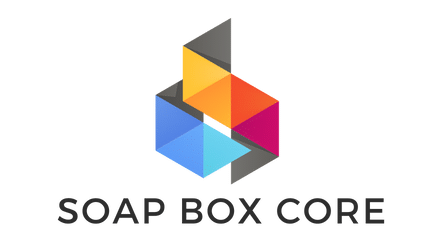What are the best practices for securing a Kubernetes cluster in a production environment?
In today’s cloud-native landscape, Kubernetes has emerged as the de facto standard for container orchestration. As organizations increasingly deploy their applications using Kubernetes, ensuring the security of these deployments becomes paramount. This article delves into the best practices for securing a Kubernetes cluster in a production environment, offering actionable insights for enhancing your Kubernetes security posture.
Understanding Kubernetes Security Fundamentals
Before diving into specific security practices, it's crucial to understand the foundational elements of Kubernetes security. Kubernetes, as a robust container orchestration platform, manages containers across clusters of machines, providing a powerful abstraction for application deployment, scaling, and management. However, this complexity also introduces multiple vectors for potential attacks.
A lire également : What are the steps to configure an Elasticsearch cluster for high availability?
Securing the Control Plane
The control plane is the brain of a Kubernetes cluster, managing the state and operations of the cluster. Securing the control plane is critical as it involves protecting the API server, the primary interface for all administrative tasks. Unauthorized access to the API server can lead to complete compromise of your cluster.
- API Server Access Control: Implement strict access control measures using Role-Based Access Control (RBAC). Define fine-grained roles and permissions to limit what users and services can do. For instance, you can restrict administrative privileges to a few trusted users and limit read-only access to others.
- Authentication and Authorization: Utilize robust authentication methods such as OpenID Connect and enable mutual TLS for secure communication between components. Authorization can be enforced using RBAC rules.
- Audit Logging: Enable audit logging to track access and changes within the cluster. Regularly review the logs to detect suspicious activities.
Securing etcd
etcd is the key-value store used by Kubernetes to maintain cluster state and configuration data. Unauthorized access to etcd can expose sensitive information, including secrets and configuration details.
A lire aussi : How can you use Kafka Streams for real-time data processing in a distributed system?
- Encryption: Encrypt the data stored in etcd both at rest and in transit. Use strong encryption protocols and manage your encryption keys securely.
- Access Restrictions: Configure network policies and firewall rules to restrict etcd access to only necessary components within the Kubernetes cluster. Avoid exposing etcd to public networks.
Implementing Network Policies
Securing the network within your Kubernetes cluster is vital to prevent unauthorized data access and lateral movement of malicious actors. Network policies enable you to control the traffic flow between pods and services.
Defining Network Policies
- Ingress and Egress Rules: Define ingress and egress rules to control traffic to and from your pods. For example, limit traffic only to required services and block all other traffic by default.
- Namespace Isolation: Use network policies to isolate namespaces, ensuring that pods in one namespace cannot communicate with pods in another unless explicitly allowed.
- Service Mesh Integration: Implement a service mesh like Istio or Linkerd to enhance network security. Service meshes provide advanced traffic management, mutual TLS, and monitoring capabilities.
Monitoring Network Traffic
Continuous monitoring of network traffic can help detect anomalies and potential security breaches. Tools like Prometheus and Grafana can be integrated to visualize and analyze network traffic patterns.
- Traffic Analysis: Regularly analyze network traffic to identify unusual patterns or potential threats. Implement alerting mechanisms for suspicious activities.
- Incident Response: Develop and document incident response plans to quickly address any detected threats. Ensure your team is trained and equipped to handle security incidents.
Strengthening Pod Security
Pod security is another critical aspect of securing your Kubernetes cluster. Pods are the smallest deployable units in Kubernetes, and securing them involves controlling their behavior and access.
Configuring Security Contexts
- Pod Security Policies: Implement Pod Security Policies (PSPs) to enforce security settings for pods. PSPs allow you to define allowed security contexts, such as running pods as non-root users, restricting privileged containers, and setting read-only file systems.
- Seccomp and AppArmor: Utilize security mechanisms like Seccomp and AppArmor to restrict the system calls that containers can make. This minimizes the attack surface by limiting the actions containers can perform.
Managing Container Images
The security of your container images directly impacts the security of your pods. Ensuring that only trusted and secure container images are used in your cluster is crucial.
- Image Scanning: Regularly scan container images for vulnerabilities using tools like Trivy or Clair. Address any detected vulnerabilities before deploying the images.
- Image Provenance: Use digital signatures to verify the authenticity and integrity of container images. Tools like Notary and Cosign can help in implementing image signing and verification.
- Private Registries: Host your container images in private registries to control access and reduce the risk of tampered images. Implement authentication and authorization for registry access.
Ensuring Secure Access to Kubernetes Resources
Controlling access to Kubernetes resources is essential for maintaining a secure environment. Unauthorized access to resources can lead to data breaches, service disruptions, and other security incidents.
Role-Based Access Control (RBAC)
- Fine-Grained Permissions: Use RBAC to define fine-grained permissions for users and service accounts. Assign roles that provide the minimum necessary permissions for tasks.
- Service Accounts: Create dedicated service accounts for applications and services running within the cluster. Avoid using default service accounts for production workloads.
Secure API Access
- API Server Security: Protect the Kubernetes API server using authentication and authorization mechanisms. Implement IP whitelisting to restrict access to the API server.
- API Tokens: Rotate API tokens and credentials regularly to reduce the risk of unauthorized access. Use short-lived tokens where possible.
Logging and Monitoring
Continuous logging and monitoring are vital for maintaining the security of your Kubernetes clusters. Logging helps in tracking activities and identifying potential security incidents.
- Centralized Logging: Implement centralized logging using tools like Elasticsearch, Fluentd, and Kibana (EFK stack). Aggregate logs from all cluster components for comprehensive visibility.
- Real-Time Monitoring: Use monitoring tools like Prometheus and Grafana to track the health and performance of your cluster. Set up alerts for critical security events.
Enforcing Cloud Security Best Practices
When running Kubernetes in a cloud environment, it’s important to leverage cloud-native security features and best practices. Cloud providers offer several tools and services to enhance the security of your Kubernetes deployments.
Cloud Provider Security Tools
- Identity and Access Management (IAM): Utilize the IAM features provided by your cloud provider to manage access to Kubernetes resources. Define roles and permissions that align with your security policies.
- Security Groups and Firewall Rules: Configure security groups and firewall rules to restrict network access to your Kubernetes cluster. Limit exposure to only necessary IP ranges and services.
Compliance and Governance
- Security Audits: Regularly conduct security audits and assessments to ensure compliance with industry standards and regulations. Tools like kube-bench can help check your cluster against CIS Kubernetes benchmarks.
- Policy Enforcement: Use tools like Open Policy Agent (OPA) and Gatekeeper to enforce organizational security policies across your Kubernetes clusters. These tools help ensure that your deployments adhere to predefined security standards.
Backup and Disaster Recovery
- Regular Backups: Ensure regular backups of critical cluster data, including etcd, configuration files, and persistent volumes. Test your backup and restore procedures to ensure they work as expected.
- Disaster Recovery Plans: Develop and document disaster recovery plans to quickly recover from security incidents or failures. Ensure that your team is familiar with these plans and can execute them effectively.
Securing a Kubernetes cluster in a production environment requires a multi-faceted approach that encompasses access control, network policies, pod security, logging and monitoring, and cloud security best practices. By implementing these strategies, you can significantly enhance the security of your Kubernetes deployments and protect your applications and data from potential threats. Remember, security is an ongoing process, and staying vigilant and proactive in your security practices is key to maintaining a robust and secure Kubernetes environment.
In an age where cloud-native technologies dominate, understanding and applying these security best practices is not just recommended but essential for the longevity and reliability of your Kubernetes-based applications.