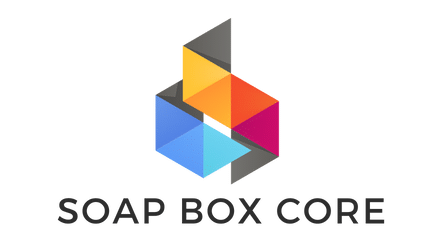What techniques can you use to optimize the performance of a PostgreSQL database?
PostgreSQL is a powerful, open-source relational database system that has gained significant popularity for its robustness and versatility. However, as your database grows and your queries become more complex, performance issues can arise. Today, we will delve into various techniques you can employ to optimize PostgreSQL performance and ensure your database operates efficiently. Whether you're a developer, DBA, or IT professional, these insights will help you maintain high database performance and improve query execution times.
Understanding PostgreSQL Performance Tuning
Performance tuning in PostgreSQL involves adjusting various parameters and configurations to enhance the speed and efficiency of your database operations. This can include modifying queries, optimizing tables, and adjusting system settings to better utilize memory and disk resources. In this section, we'll explore the foundational aspects of PostgreSQL performance tuning.
En parallèle : What are the steps to configure an Elasticsearch cluster for high availability?
First and foremost, understanding your workload is critical. Different applications and use cases can have vastly different performance requirements. For instance, a transactional system might need quick insert and update operations, while an analytical system might prioritize fast read operations and complex queries. Identifying your primary workload will guide your tuning efforts.
Key Configuration Parameters
Shared Buffers
One of the most crucial parameters in PostgreSQL is shared_buffers. This setting determines how much memory PostgreSQL will use for caching data. A higher value can significantly improve performance by reducing the need for frequent disk reads. However, setting it too high can compete with the operating system's cache, causing diminishing returns. Generally, shared_buffers should be set to 25% of your system's total RAM.
A découvrir également : What are the best practices for securing a Kubernetes cluster in a production environment?
Work Mem
The work_mem parameter defines the amount of memory allocated for internal sort operations and hash tables before PostgreSQL resorts to temporary disk files. Properly configuring work_mem can enhance query performance, especially for complex queries involving sorting and joins. A good starting point is to set work_mem to 2% of your system's memory for each active connection.
Maintenance Work Mem
maintenance_work_mem is used for maintenance operations such as vacuuming and index creation. Setting this parameter higher can speed up these processes, reducing the impact on regular database usage. Typically, maintenance_work_mem can be set to 10% of your system's total memory.
Optimizing PostgreSQL Queries
The efficiency of your queries plays a pivotal role in overall database performance. Poorly written queries can lead to excessive disk I/O, high CPU usage, and slow response times. In this section, we'll examine strategies to optimize your queries and improve query performance.
Using Indexes
Indexes are essential for query performance as they allow PostgreSQL to find rows faster without scanning the entire table. However, creating too many indexes can negatively impact insert and update operations. Therefore, it's crucial to balance index usage. Focus on indexing columns used in WHERE clauses, JOIN operations, and ORDER BY clauses. Use the EXPLAIN ANALYZE command to understand how your queries utilize indexes and identify opportunities for improvement.
Query Plan Analysis
PostgreSQL's query planner determines the most efficient way to execute a query. By analyzing the query plan, you can identify performance bottlenecks and optimize accordingly. The EXPLAIN ANALYZE command provides a detailed look at the query plan, including execution times and row estimates. Look for operations such as sequential scans on large tables, which can be replaced with more efficient index scans.
Avoiding Suboptimal Queries
Certain query constructs can degrade performance. For example, using SELECT * retrieves all columns, which can be inefficient if you only need a few. Instead, explicitly specify the columns you need. Also, avoid using functions on indexed columns within WHERE clauses, as this can prevent the use of indexes.
Optimizing Table Design
The design of your tables can significantly impact database performance. Proper normalization, strategic denormalization, and partitioning are critical aspects of a well-performing PostgreSQL database. This section explores how to create and maintain efficient table designs.
Normalization and Denormalization
Normalization involves organizing data to reduce redundancy and improve data integrity. While this is essential for maintaining a clean database schema, over-normalization can lead to complex joins and slower queries. On the other hand, strategic denormalization, where some redundancy is allowed for the sake of performance, can enhance read performance. Striking the right balance between normalization and denormalization based on your use case is crucial.
Partitioning Tables
Partitioning involves dividing a large table into smaller, more manageable pieces called partitions. This can improve performance by allowing PostgreSQL to scan only the relevant partitions, reducing the amount of data processed. Partitioning is particularly useful for tables with time-based data. PostgreSQL supports several partitioning methods, including range and list partitioning. Choose the method that best fits your data distribution and query patterns.
Efficient Data Types
Choosing the appropriate data types for your tables can also affect performance. For instance, using the smallest possible data type that can store your data reduces the amount of memory and disk space required, leading to faster access times. Additionally, consider using composite types and arrays for complex data, which can reduce the need for multiple joins.
Effective Use of Connection Pooling
High database performance often depends on efficient management of connections. Connection pooling can significantly reduce the overhead associated with opening and closing database connections, leading to better overall performance. In this section, we'll discuss the benefits of connection pooling and how to implement it effectively.
What is Connection Pooling?
Connection pooling involves maintaining a pool of database connections that can be reused for multiple client requests. This reduces the time and resources needed to establish new connections and can help manage the load on your database server. Pooled connections can be reused by different clients, reducing the overhead and improving performance.
Implementing Connection Pooling
There are several tools available for implementing connection pooling with PostgreSQL, such as PgBouncer and Pgpool-II. PgBouncer is a lightweight connection pooler that focuses on reducing connection overhead, while Pgpool-II offers additional features like load balancing and query caching. Choose the tool that best fits your requirements and configure it to optimize connection management.
Best Practices for Connection Pooling
To get the most out of connection pooling, follow these best practices:
- Set an appropriate pool size: The pool size should be large enough to handle peak load but not so large that it overwhelms the server.
- Use persistent connections: Where possible, use persistent connections to reduce the overhead of frequent connection establishment.
- Monitor pool performance: Regularly monitor the performance of your connection pool to identify and address any issues promptly.
Regular Maintenance and Monitoring
Ongoing maintenance and monitoring are essential for sustaining high PostgreSQL performance. Regularly executed maintenance tasks and vigilant monitoring can help you identify and address performance issues before they escalate. This section covers key maintenance tasks and monitoring strategies.
Vacuuming and Analyzing
Vacuuming is a crucial maintenance task in PostgreSQL. It helps to reclaim storage occupied by dead tuples, thus maintaining the health of your tables and indexes. Regular vacuuming ensures that your database performance does not degrade over time. The VACUUM command helps to free up space, while VACUUM ANALYZE also updates statistics used by the query planner to optimize queries.
Routine Index Maintenance
Indexes can become fragmented over time, leading to decreased performance. Regularly rebuilding indexes can help maintain their efficiency. The REINDEX command can be used to rebuild indexes and improve query performance.
Monitoring Tools
To keep your PostgreSQL database performing optimally, it's essential to monitor various metrics such as query performance, resource utilization, and system health. Tools like pgAdmin, Prometheus, and Grafana offer robust monitoring capabilities. These tools provide valuable insights into your database's performance and help you identify and rectify potential issues before they become critical.
Optimizing the performance of a PostgreSQL database is a multifaceted endeavor that involves strategic adjustments to configuration parameters, query optimization, efficient table design, effective connection pooling, and regular maintenance. By understanding your workload and systematically addressing these areas, you can significantly enhance your PostgreSQL database performance.
Remember, achieving optimal performance is an ongoing process that requires continuous monitoring and fine-tuning. By implementing the techniques discussed in this article, you can ensure your PostgreSQL database remains efficient and responsive, capable of meeting the demands of your applications.
Incorporate these strategies into your database management practices, and you'll be well-equipped to handle the challenges of maintaining high performance in your PostgreSQL environment.