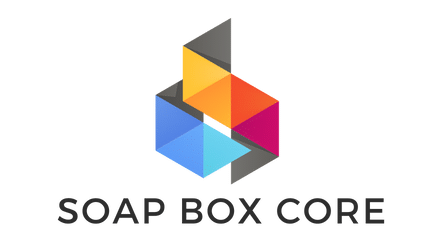What are the steps to configure a high-speed 10GbE network for a small business using a Netgear XS708T switch?
As we continue to evolve into a more digital world, high-speed networks have become a necessity for businesses. The XS708T switch from Netgear is a well-designed piece of equipment that is perfectly suited for small businesses seeking to set up a high-speed 10GbE network. This article will guide you through the process of configuring a 10Gbase-T network using the Netgear XS708T switch. We'll cover topics including required equipment and components, how to set up and manage the device, and how to optimize the system for superior performance.
Preparing for Your Network Configuration
Before we get to the steps, it's essential to have a thorough understanding of the components at play. The Netgear XS708T switch is a high-performance, managed Ethernet switch that offers 8 10GbE copper ports and 2 shared (combo) copper/SFP+ ports for 1G/10G fiber connections. The switch supports advanced network features like VLAN, QoS, IGMP Snooping, and more, making it ideal for businesses looking to maximize their network performance.
A lire aussi : What are the steps to securely set up a Dell Precision 5550 for biomedical data analysis?
This switch uses the 10GBase-T Ethernet standard, which uses copper cables with RJ45 connectors to transmit data. This is important as it supports bandwidths of up to 10 gigabits per second over distances of up to 100 meters, providing a cost-effective solution for small businesses.
Before you begin, you'll need a Netgear XS708T switch, network-compatible devices, and RJ45 Ethernet cables. For fiber connections, you'll need compatible SFP+ transceivers and fiber optic cables.
A découvrir également : How can you set up a portable gaming station using an ASUS ROG Strix XG17AHP monitor and a gaming laptop?
Setting Up the Netgear XS708T Switch
Once you have your components prepared, you can start setting up your Netgear switch. First, connect the switch to a power source using the provided power cord. Following this, connect your network devices (such as computers, servers, or other network devices) to the switch using the RJ45 Ethernet cables.
To connect a device using a fiber connection, insert the SFP+ transceiver into the SFP+ port on the switch and connect the fiber optic cable from the transceiver to your network device. You should hear a click when the transceiver is correctly inserted.
Finally, connect the switch to your network router using another Ethernet cable. This completes the physical setup of your switch.
Configuring the Netgear XS708T Switch
After setting up the physical connections, you can move on to configuring the switch. Start by logging into the switch's management interface. You can do this by connecting a computer to one of the switch's Ethernet ports, then entering the switch's default IP address into a web browser.
Once logged in, you can start configuring the switch to suit your network needs. For example, you can set up different VLANs, which are virtual LANs that segregate traffic within a network. This can help improve security and manage traffic more efficiently. You can also configure QoS (Quality of Service) settings, which prioritize certain types of network traffic to ensure a smooth and stable network experience.
Advanced Network Management and Optimization
With your switch configured, you can now fine-tune its settings for optimal network performance. One crucial aspect to look at is the bandwidth. As the XS708T supports up to 10 Gbps, you must ensure your network devices also support this speed to fully utilize the switch's capabilities.
Further, you can use the switch's management interface to monitor network traffic, identify potential issues, and implement solutions. For instance, if you notice a device consuming too much bandwidth, you can limit its usage or prioritize other devices.
Regular Maintenance and Monitoring
Lastly, maintaining and monitoring your network is key to ensuring long-term stability and performance. Regularly check on the health of your switch, looking for potential issues like overheating, port failures, or physical damages.
Additionally, monitor your network traffic to identify any anomalies or potential threats, such as unusual data spikes or unauthorized access attempts. The XS708T's management interface provides comprehensive monitoring tools to help you stay on top of your network's health and performance.
Remember, configuring a high-speed network for your small business using a Netgear XS708T switch is not a one-time task. It requires regular maintenance, updates, and monitoring. But with the right steps and tools, you can ensure a smooth, fast, and secure network for your business.
Gigabit Ethernet and the XS708T Managed Switch
A gigabit ethernet connection, as the name implies, can transmit data at a speed of 1 gigabit per second (Gbps). The Netgear ProSafe XS708T switch goes beyond this by offering speeds up to 10 Gbps. This unprecedented speed is extremely beneficial for small businesses that rely heavily on data transmission for their operations.
The difference between a managed switch like the XS708T and an unmanaged switch lies within the level of control and flexibility. Managed switches allow network administrators to control traffic through configurations and optimizations that are impossible with unmanaged switches. The XS708T managed switch, for example, allows for the configuration of VLANs, QoS, and IGMP Snooping among other customizations.
In terms of connections, the XS708T switch also allows for fiber optic connectivity via SFP+ ports. Fiber optic connections transmit data as pulses of light through optical fibers, resulting in high-speed, reliable connections with minimal data loss and interference. This is particularly beneficial for businesses that need to maintain stable connections over long distances.
The XS708T switch is also a part of Netgear's ProSafe series, which implies that the switch is designed for professional use with a focus on security, performance, and reliability. As one of the members posts joined in the Netgear community, Bob Zelin, an expert in data center build-outs, vouched for the XS708T as a cost-effective solution for small businesses.
In conclusion, setting up a high-speed 10GbE network for your business using a Netgear XS708T switch can significantly enhance your network's performance. Given its advanced features and high-speed capabilities, it offers a cost-effective solution that is hard to surpass.
Remember that managing a network is not just about the initial setup. It involves diligent monitoring and regular maintenance. Thankfully, the XS708T switch’s management interface provides comprehensive tools for you to monitor network traffic and diagnose potential issues.
Subscribing to RSS feeds on the Netgear community forum, following quote posts from experts, or regularly checking Netgear's updates can provide you with invaluable insights and tips on maintaining your switch and optimizing your network performance. These resources can help you ensure that your network stays secure, efficient, and reliable.
Reporting inappropriate content on the forum or printing a report from your switch’s management interface can also help in maintaining your network's health. This, combined with regular maintenance and updates, ensures that your business network remains in top shape to support your business operations.
In the end, the Netgear XS708T switch is a powerful tool that can bring remarkable benefits to your small business. With a little time, effort, and monitoring, you can have a highly efficient and reliable network, all while saving costs and ensuring the security of your data.